If you have a blog in blogger you have to do SEO for your blogger blog. Without SEO your blog has no value. Search engine like Google, Bing, Ask ets will not index your sit. For this reason you have to do seo.
Then you will get "Post and comments" option. From here you can delete or publish your comments. After that in "Mobile and Email" & "Language and Formatting"option you do not have to do anything.
Now you have to go to "Search Preferences". Your main task is here. You have to apply blogger SEO tricks here. From here first you have to give a Meta Description. It is most important for your blog. You have to give it strategically. Then you have to set "Errors and redirections". These are as bellow..
You have to change Your Domain with sitee url and Your blog Title with your blog title. Besides you can use another code. It is my own code. But you can use this code for you too.
What is SEO
SEO is the strategy of indexing or spread your site worldwide one's site. There are many kinds of SEO. But in this tutorial I will show you blogge SEO tricks that is called on page SEO. It is on of the best blogger SEO tricks.So friend see bellow and learn about it.
Blogger SEO tricks in setting
You have to do this blogger SEO tricks is blogger setting option. Here you have to do some extra things. That will help you much. For this you have to go to www.blogger.com and log in here. You will see your dashboard. From here you have to click in Setting option like bellow image. If you don't know about your blogger dashboard you can see the post "Blogger Dashboard"
Here you will see some options. First is "Basic" option. Here you can change some factor as bellow...
- Title........
- Description........
- Privacy.........
- Blog Address.....
- Blog Author
- Blog Readers....
Then you will get "Post and comments" option. From here you can delete or publish your comments. After that in "Mobile and Email" & "Language and Formatting"option you do not have to do anything.
Now you have to go to "Search Preferences". Your main task is here. You have to apply blogger SEO tricks here. From here first you have to give a Meta Description. It is most important for your blog. You have to give it strategically. Then you have to set "Errors and redirections". These are as bellow..
- Custom Page Not Found: For this you have to click Edit button and a box will open. here paste the bellow code
<div dir="ltr" style="text-align: left;" trbidi="on">
<div class="separator" style="clear: both; text-align: center;">
<a href="https://blogger.googleusercontent.com/img/b/R29vZ2xl/AVvXsEg6o3FU2xk59VA8bkBjIBkxRGKIM1Sg9UGYBaSXob71xUzulY_PX73uh9zhyo7l20ZbK6HqHA95pDgugaJKf8N7RwOyRDEfCEoArp_c0qlU_W48zt6OvgbIaim1oqoDetJo-lVRcehhccs3/s1600/USBScan.jpg" imageanchor="1" style="margin-left: 1em; margin-right: 1em;"><img border="0" src="https://blogger.googleusercontent.com/img/b/R29vZ2xl/AVvXsEg6o3FU2xk59VA8bkBjIBkxRGKIM1Sg9UGYBaSXob71xUzulY_PX73uh9zhyo7l20ZbK6HqHA95pDgugaJKf8N7RwOyRDEfCEoArp_c0qlU_W48zt6OvgbIaim1oqoDetJo-lVRcehhccs3/s1600/USBScan.jpg" /></a></div>
Ops! We are really sorry. Your requested page is not found. Please go to our home page <b><a href="Your Domain">Your Blog Title</a></b><br />
<br />
<div style="text-align: center;">
<b>Thank You </b></div>
</div>
You have to change Your Domain with sitee url and Your blog Title with your blog title. Besides you can use another code. It is my own code. But you can use this code for you too.
- Custom Redirects: Here you can set custom domain. It is not important.
Best blogger SEO tricks
Now your tricks are here. This tips is in "Crawlers and indexin" option. Here you have to set some things like bellow.- Custom robots.txt: Here you hav to set your robot txt code. Copy this code and paste this code in robots.txt box.
User-agent: *In domain name option you have to change your sites domain name. This code tells search engine to crowl your blog posts.
Disallow: /search
Disallow: /p
Allow: /
Sitemap: http://domainname.blogspot.com/atom.xml?redirect=false&start-index=1&max-results=500
- Custom robots header tags: See bellow image to set Custom robots header tags.
Keep as shown in the image. That's all.
At last you have done. It is really a nice blogger tricks. If this helps you please share it with your friends. If you face any problem tell m. I will help you.


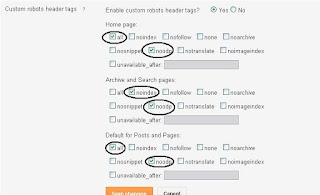
0 comments:
Post a Comment