This post is for the topic "How to write a blog post". Now a days blog is a common name. Many of us have a blog. Anyone can make a blog for free or paid. Many people like to make it free and create a free blog in blogger. If you are one of them and new in blogger you can read this post and learn how to write a blog post in blogger blog. This post is for new members in blogger.
Posts are the heart of a blog. If can make nice and seo frindly blog post you will get more and more visitor. So you have to know the system of writing blog post in Blogger. If you follow me you will create a blog post easily. So follow the instructions bellow.
Posts are the heart of a blog. If can make nice and seo frindly blog post you will get more and more visitor. So you have to know the system of writing blog post in Blogger. If you follow me you will create a blog post easily. So follow the instructions bellow.
How to write a blog post?
To make a blog post in blogger you have to log in to your blogger account. For this you have to go www.blogger.com. After logging in you will get your Dashboard. If you do not know what is blogger dashboard you may see my post Dashboard help for blogger. From here you should click "New post" button(Top left side of the page). After that you will see that a new page will open like bellow image.
So let's start. I am telling these as marking.
- Marking 1 is for pots title. To write a blog post you have to write a amazing blog post.
- No 2 is used for change fonts
- 3 No is used for font size.
- By using option 4 you can use heading tag for your posts. It is so necessary for you.
- No 5, 6, 7, 8 are used respectively for making font bold, italic, underline and strike-through. By using these you can change your font style.
- No 9 and 10 are respectively used for making fonts color and fonts background color.
- No 11 is used for making a link.
- Marking 12 and 13 are respectively used for uploading image and vido.
- 14 no is used for jump break your posts.
- By using 15 no you can move your text into left, right or center.
- 16 & 17 are used for number and bullet system.
- 18 no is called Quote. It is used for marking any point or part as different look.
- No 19 and 20 are used for remove formatting and check spelling.
- You can use 21 for changing your blog language.
- 22 is used for moving text to left and right.
- You can use 23 for making a level name. It makes your blog easy to visitor to identify the post.
- In 24 you can change your post time and date.
- In 25 you can change your post link that is called permalink.
- In 26 you can set your location.
- No 27 is used for Post description.
- You can use 28 no for some extra setting.
Thank You For Reading This Post

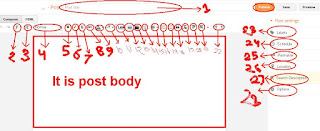
0 comments:
Post a Comment